Skyworth Cool open 5.0 system restart crash Calton how to do? After Skyworth Cool Open System Upgrade 5.0, new users may encounter problems such as: TV always restarts, the screen is stuck and buffered, the network test does not match with its own number, and the startup is slow or crashes. Purple brother played slowly to find some solutions.

The reason is mainly reflected in "the network bandwidth is not enough, at least 4 trillion or more," "watch the channel of the live broadcast source channel is weak," "television resources content dealer problem", "the relative smart TV configuration is too low or the system takes up too much space "Wait. We cannot completely change the external factors, but we can completely avoid problems such as “death, kartun†and other internal factors.
Some users will ask: What are the reasons for these problems?
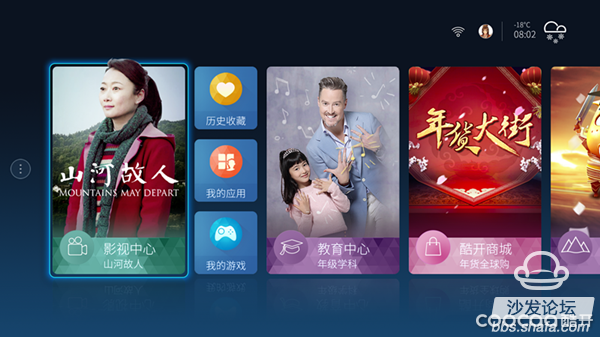
As Skyworth Cool open old users, in the course of using these issues is mainly your "smart TV configuration is not suitable for upgrading the system, because the system upgrade will take up more space" solution is to replace the high configuration TV or Network set-top boxes; Second, “Long-term use, resulting in a lot of junk files or historical traces leads to lack of memory and increase the burden of CPH operation. These problems will lead to “restart, crash, stall†and other problems. There are two solutions: One is a conventional solution, and the other is a thorough solution.
Let's demonstrate the general solution:
"Cool open application circle" function to solve Raiders
Open the TV, we directly into the "cool open application circle" in the "management" function to find "self-start management" to close all application software, to prevent its boot from the start and take up memory space and reduce CPU operating pressure; In addition "a key to speed up" and "Clear Cache" has the function of clearing garbage data.
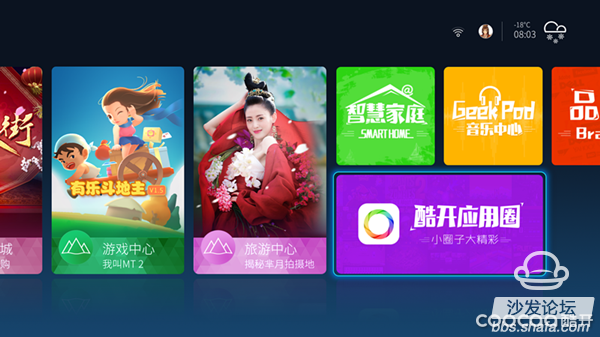



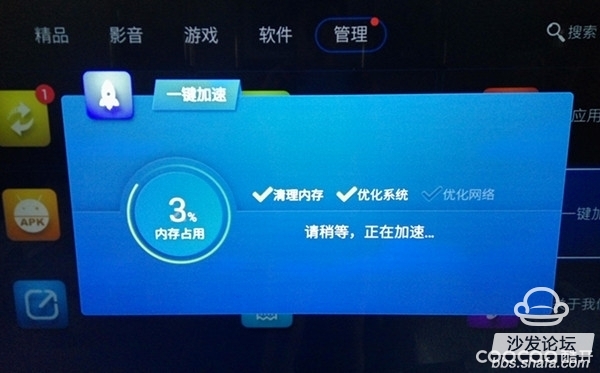
"Third-party cleaning software" function to solve Raiders
Of course, "third-party clean-up software" can also clear the system and application software data. We use the "sofa assistant" as an example to demonstrate. After the "sofa manager" download, we set a custom position on the "TV send desk". Cool open 5.0 system main interface My application can also find and click to open "Sofa Assistant", click "One-click Optimization" to clear the cached data, but retain the historical data.


The above cleanup is not enough to completely clear the garbage, cache, and other data on the TV. Minimal effects on system optimization have been achieved. In particular, the problems caused by accidentally deleting system bundles and causing system shutdown cannot be completely solved. This method can be used to solve TV problems. Dead, stuck, restart" problem, but also can solve the "system stop running." What is the method? It has long been known to play the machine, but many newcomers still do not know how to solve it.
The ultimate strategy:
1. After opening the main TV screen, enter the setting option - General Settings - select "Restore factory settings"
2. Skyworth Coolopen 5.0 system's "restore factory settings" is very user-friendly, prompting you to install the "application software" is retained, you can "reserve", the benefit is not to reinstall the new installation.
3. When restoring the system, you don't have to worry about the system version. After the recovery, it is your current system. Don't lose power during waiting time, be patient, it's usually about 5 minutes, because you have to be clear about some data, so be patient.
4. After recovery, you can set it up according to the program. The tested operating speed has more than doubled.

The reason is mainly reflected in "the network bandwidth is not enough, at least 4 trillion or more," "watch the channel of the live broadcast source channel is weak," "television resources content dealer problem", "the relative smart TV configuration is too low or the system takes up too much space "Wait. We cannot completely change the external factors, but we can completely avoid problems such as “death, kartun†and other internal factors.
Some users will ask: What are the reasons for these problems?
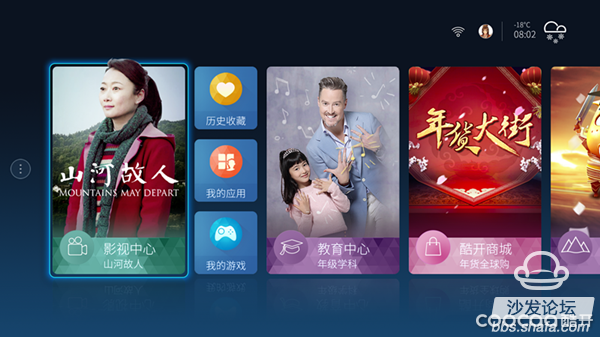
As Skyworth Cool open old users, in the course of using these issues is mainly your "smart TV configuration is not suitable for upgrading the system, because the system upgrade will take up more space" solution is to replace the high configuration TV or Network set-top boxes; Second, “Long-term use, resulting in a lot of junk files or historical traces leads to lack of memory and increase the burden of CPH operation. These problems will lead to “restart, crash, stall†and other problems. There are two solutions: One is a conventional solution, and the other is a thorough solution.
Let's demonstrate the general solution:
"Cool open application circle" function to solve Raiders
Open the TV, we directly into the "cool open application circle" in the "management" function to find "self-start management" to close all application software, to prevent its boot from the start and take up memory space and reduce CPU operating pressure; In addition "a key to speed up" and "Clear Cache" has the function of clearing garbage data.
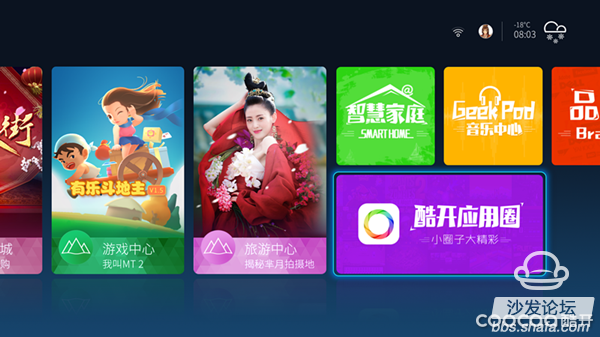



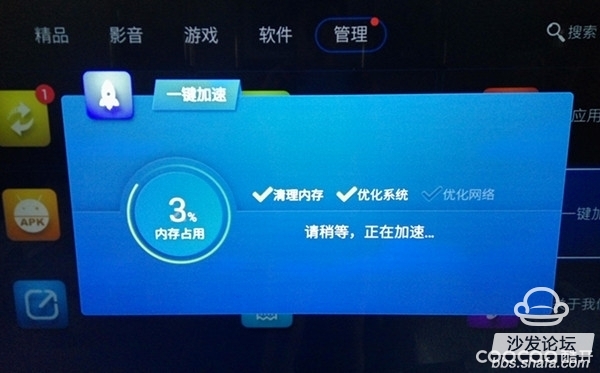
"Third-party cleaning software" function to solve Raiders
Of course, "third-party clean-up software" can also clear the system and application software data. We use the "sofa assistant" as an example to demonstrate. After the "sofa manager" download, we set a custom position on the "TV send desk". Cool open 5.0 system main interface My application can also find and click to open "Sofa Assistant", click "One-click Optimization" to clear the cached data, but retain the historical data.


The above cleanup is not enough to completely clear the garbage, cache, and other data on the TV. Minimal effects on system optimization have been achieved. In particular, the problems caused by accidentally deleting system bundles and causing system shutdown cannot be completely solved. This method can be used to solve TV problems. Dead, stuck, restart" problem, but also can solve the "system stop running." What is the method? It has long been known to play the machine, but many newcomers still do not know how to solve it.
The ultimate strategy:
1. After opening the main TV screen, enter the setting option - General Settings - select "Restore factory settings"
2. Skyworth Coolopen 5.0 system's "restore factory settings" is very user-friendly, prompting you to install the "application software" is retained, you can "reserve", the benefit is not to reinstall the new installation.
3. When restoring the system, you don't have to worry about the system version. After the recovery, it is your current system. Don't lose power during waiting time, be patient, it's usually about 5 minutes, because you have to be clear about some data, so be patient.
4. After recovery, you can set it up according to the program. The tested operating speed has more than doubled.