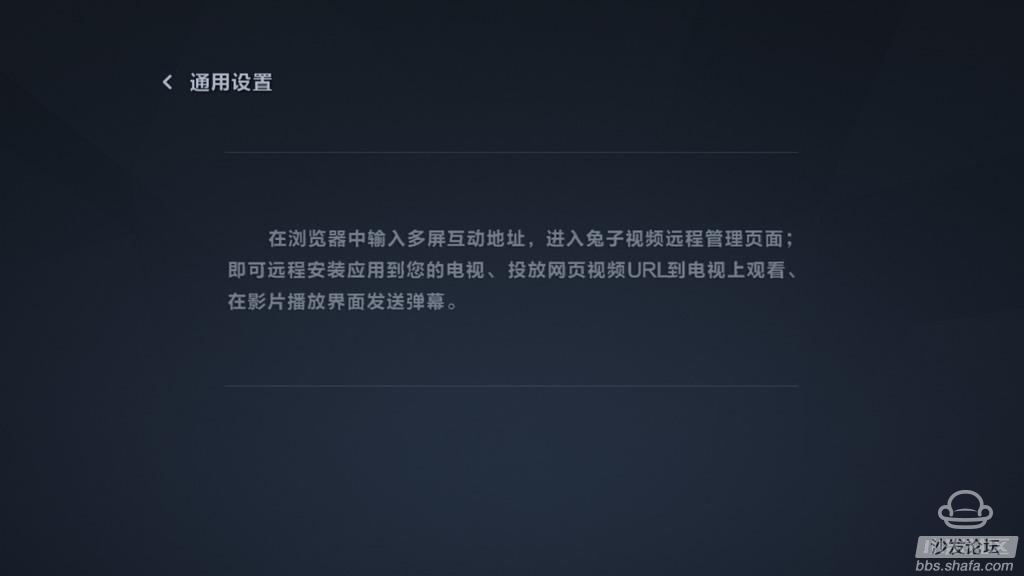Which video application can achieve the screencast function? Xiao Bian recommends six video apps that can be projected on mobile phones to the TV to help users easily implement smart operation. Multi-screen interaction is one of the most popular features of smart TVs today. As the name suggests, instead of the traditional remote control buttons, the mobile phone can broadcast live, on-demand, video, and file screens to the TV with just a click. Below, Xiao Bian introduced the video application that can realize this operation function.
First, support for live broadcast, on-demand programs through mobile phone screen to TV
Tencent Video TV - Screencast, Concert, NBA Sports Live
Download address: http://app.shafa.com/apk/tengxunshipin.html
Instructions:
After opening the Tencent video TV, the remote controller switches to the "sports" section, clicks "TV to watch the event," and then the mobile WeChat scans the QR code to project the video content onto the TV.


The following is the mobile phone interface, select the menu bar content, you can cast your favorite video on the TV, there are only TV, movies, variety, animation, and NBA sports and other live events, completely more convenient than the remote control.
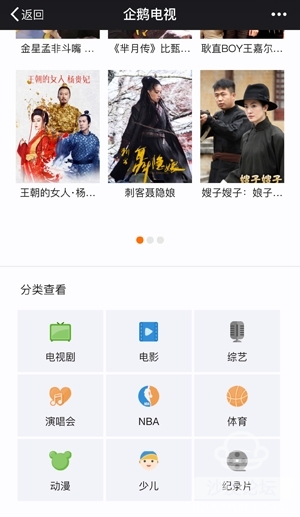
Take the example of the most recent hit of the month, choose to watch TV, successfully cast to the TV, and still 4K picture quality!


Second, Iqiyi Litchi TV - Screening Iqiyi alone broadcast, homemade film and television programs
Download address: http://app.shafa.com/apk/lizhiTV.html
Instructions:
Open Iqiyi Litchi TV, switch the remote control to the "settings" section, click "about" - "multi-screen interaction." Follow the steps in the interface and install the iQiyi mobile client to cast the video to the TV.

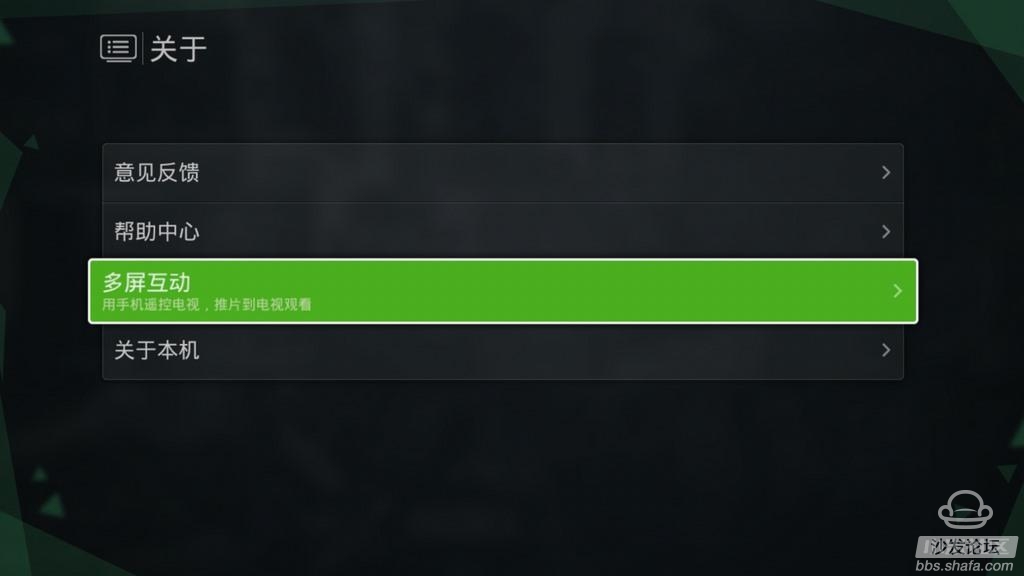

The iQIYI video client opens, and under the corresponding video program, select "TV screencast" and connect to your TV to cast the program onto the TV.


Third, TV cat video - live screen cast, on-demand programs
Download address: http://app.shafa.com/apk/dianshimaoshipin.html
Instructions:
Open the TV cat video, select "Settings" - "mobile assistant", according to the related QR code scanning on the interface, and the TV is connected.

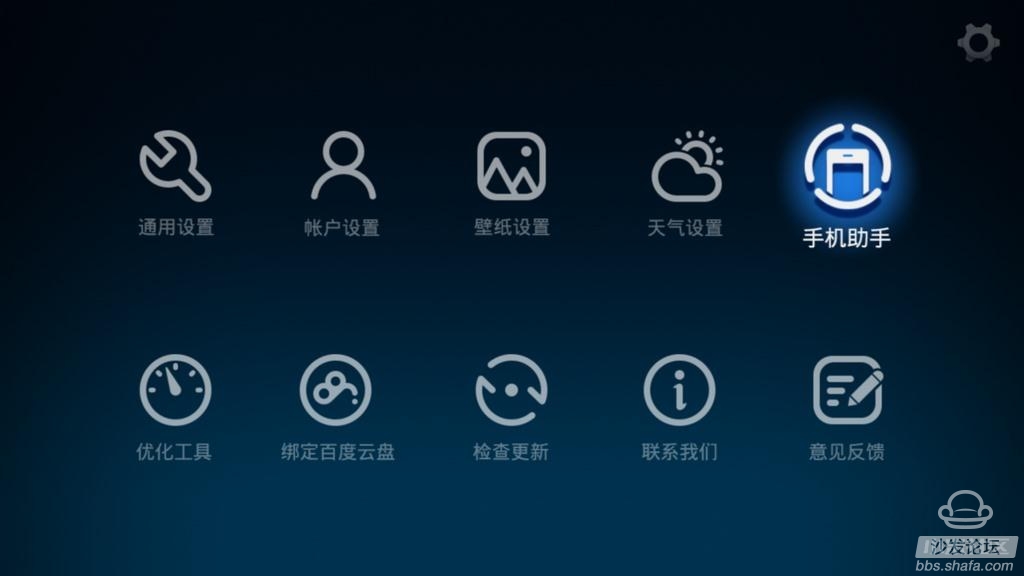

After scanning the WeChat QR code, you can enter the TV cat video library selection program at the mobile phone end. Not only the TV series, but also the live broadcasting channel. Each live TV channel has detailed programming.
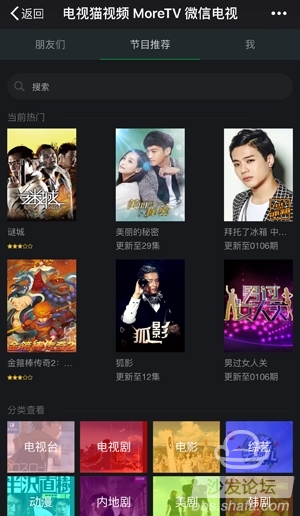

IV. Bee Video - Live Screencast, Latest Movie Shows
Download address: http://app.shafa.com/apk/mifengshipin.html
Instructions:
Open the bee video, select "Settings" - "WeChat interaction", the QR code in the mobile WeChat scan interface, and you can cast live and on demand TV.


Mobile interface: live or on demand.

Take live broadcasting as an example. CCTV, satellite TV, local stations, high-definition channels, hot competitions, music video channels, etc., select favorite programs, click on the right screen symbol, enter the device code on the TV, and you can successfully screen to TV. Pull up.


Five, vst all polymerization
Download address: http://app.shafa.com/apk/VSTquanjuhe20.html
Instructions:
Settings - Multi-screen push, follow the steps in the interface, you can push related content.

 Six, rabbit video
Six, rabbit video
Download address: http://app.shafa.com/apk/tuzishipinHD.html
Instructions:
Settings - General settings, through the multi-screen interaction, push the relevant content in the interface.


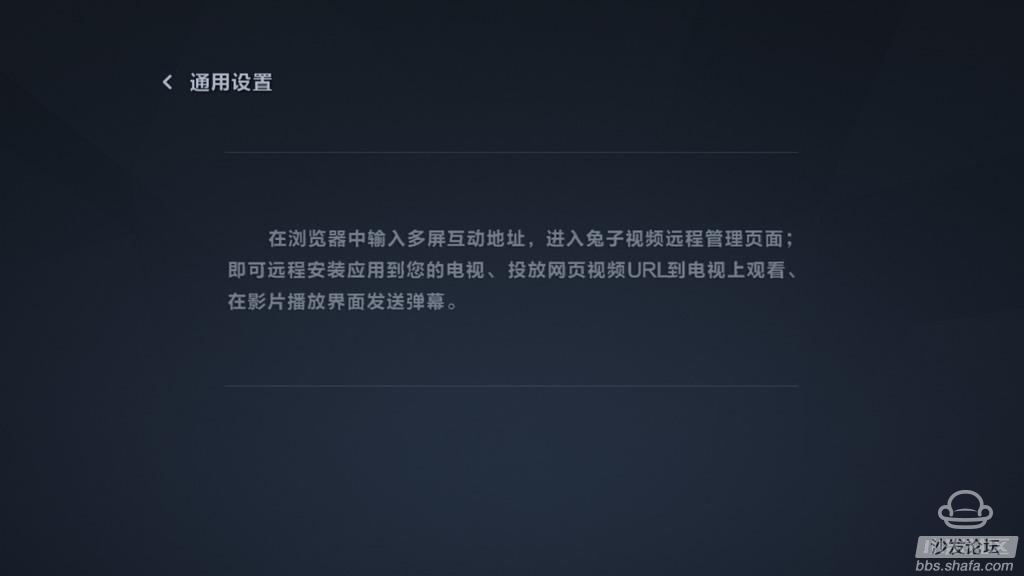
First, support for live broadcast, on-demand programs through mobile phone screen to TV
Tencent Video TV - Screencast, Concert, NBA Sports Live
Download address: http://app.shafa.com/apk/tengxunshipin.html
Instructions:
After opening the Tencent video TV, the remote controller switches to the "sports" section, clicks "TV to watch the event," and then the mobile WeChat scans the QR code to project the video content onto the TV.


The following is the mobile phone interface, select the menu bar content, you can cast your favorite video on the TV, there are only TV, movies, variety, animation, and NBA sports and other live events, completely more convenient than the remote control.
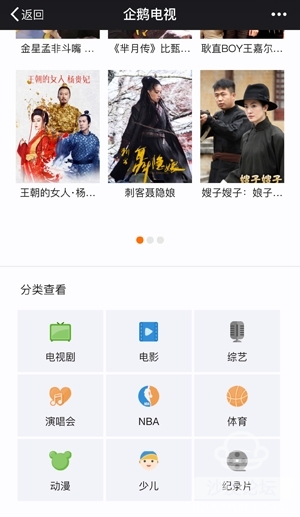
Take the example of the most recent hit of the month, choose to watch TV, successfully cast to the TV, and still 4K picture quality!


Second, Iqiyi Litchi TV - Screening Iqiyi alone broadcast, homemade film and television programs
Download address: http://app.shafa.com/apk/lizhiTV.html
Instructions:
Open Iqiyi Litchi TV, switch the remote control to the "settings" section, click "about" - "multi-screen interaction." Follow the steps in the interface and install the iQiyi mobile client to cast the video to the TV.

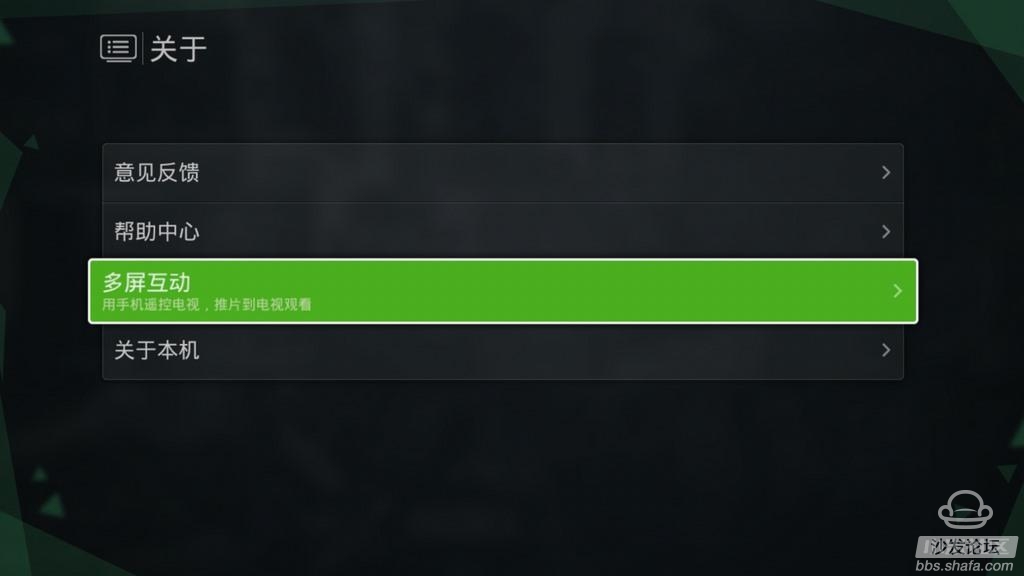

The iQIYI video client opens, and under the corresponding video program, select "TV screencast" and connect to your TV to cast the program onto the TV.


Third, TV cat video - live screen cast, on-demand programs
Download address: http://app.shafa.com/apk/dianshimaoshipin.html
Instructions:
Open the TV cat video, select "Settings" - "mobile assistant", according to the related QR code scanning on the interface, and the TV is connected.

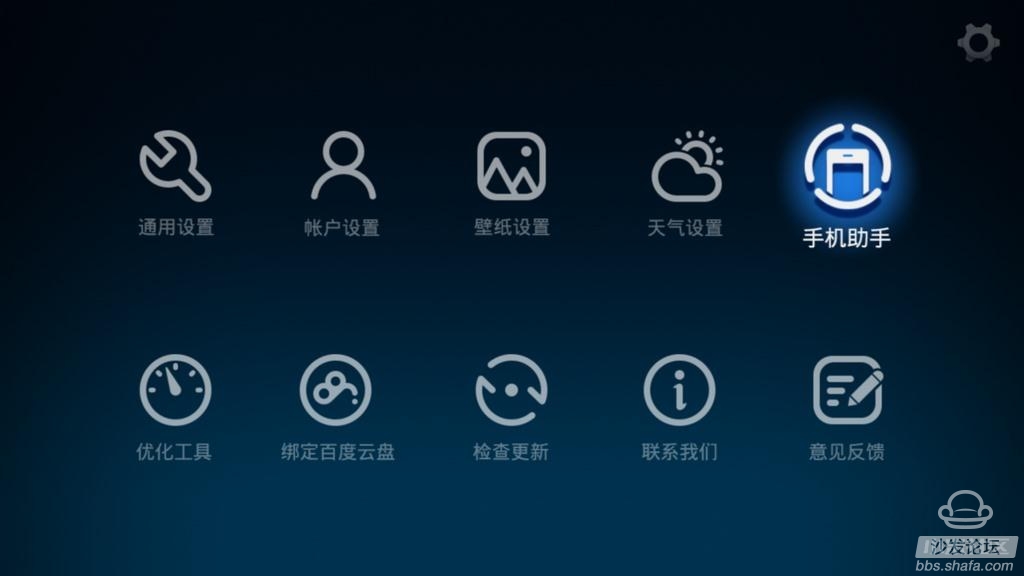

After scanning the WeChat QR code, you can enter the TV cat video library selection program at the mobile phone end. Not only the TV series, but also the live broadcasting channel. Each live TV channel has detailed programming.
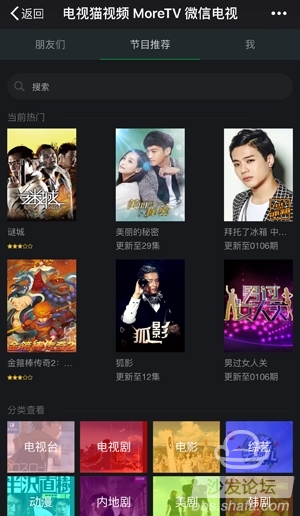

IV. Bee Video - Live Screencast, Latest Movie Shows
Download address: http://app.shafa.com/apk/mifengshipin.html
Instructions:
Open the bee video, select "Settings" - "WeChat interaction", the QR code in the mobile WeChat scan interface, and you can cast live and on demand TV.


Mobile interface: live or on demand.

Take live broadcasting as an example. CCTV, satellite TV, local stations, high-definition channels, hot competitions, music video channels, etc., select favorite programs, click on the right screen symbol, enter the device code on the TV, and you can successfully screen to TV. Pull up.


Download address: http://app.shafa.com/apk/VSTquanjuhe20.html
Instructions:
Settings - Multi-screen push, follow the steps in the interface, you can push related content.


Download address: http://app.shafa.com/apk/tuzishipinHD.html
Instructions:
Settings - General settings, through the multi-screen interaction, push the relevant content in the interface.