Abstract: A voice-controlled mouse cursor application based on voice recognition technology has been implemented, which can be used to control the movement of the mouse cursor to any position on the screen. It can be used to help the disabled to operate the computer with only the sound instead of the mouse and keyboard. Analyzed the delay defects in the use of voice-controlled mouse cursors, and made targeted improvements.
1 Overview
After years of development, computer voice technology has made tremendous progress. At present, there are already some products and projects that allow people to have opportunities to interact with computers. For example, IBM ’s Viavoice series software and Microsoft ’s new Office products have practical voice functions. It can be used for voice dictation and text input, and some application systems based on voice technology have appeared.
The development of speech technology, especially speech recognition technology, makes it possible to control computers with voice, which is of great significance to many disabled people in the world who cannot conveniently use traditional mice and keyboards; It also makes sense when it must be used, such as querying an electronic map while driving. At present, if you want to really control a computer with a graphical interface, you must use voice control to input data and control the cursor like a keyboard and mouse. Therefore, an effective voice control cursor program, that is, a voice control program that can be positioned at any position on the screen and can simulate various mouse actions such as clicking, double-clicking, dragging, etc., will be very meaningful for implementing voice control of the computer Tool of.
This article uses Microsoft's Speech SDK 5.1 free speech recognition engine and simulated mouse technology to implement a voice-controlled mouse application with Delphi 7.0, which can achieve voice control of mouse movement, stop, click and other actions to control the screen cursor. The delay problem in the voice-controlled mouse program is analyzed, and an improved method is proposed and implemented.
2 Types of cursor control based on voice recognition
There are currently two voice-controlled mouse modes: One is target-oriented cursor control and direction-oriented cursor control [n]. For the former, the user needs to give the specific target name or location by voice, such as the icon, menu, or screen area name, and then give the executed command such as "click", etc. This method is still effective for a single software, but when When the target increases, the user needs to memorize the names of many targets, and the target of the same name may appear, so the error rate in the work will increase. Another kind of direction-oriented cursor control is divided into two types: discontinuous control and continuous control. For discontinuous cases, the user must specify the direction and distance at the same time. For example, if the command is "8 cm left", then the cursor will move 8 cm to the left; and For continuous situations, the user first explains the direction as "left", the cursor moves to the left, and the cursor does not stop moving until the user says "stop" again.
The voice-activated cursor discussed in this article is a continuous control in the direction guide. This mouse control is consistent with daily usage habits, and users are more comfortable with it.
3 Implementation
In this paper, the voice control of the voice control cursor program uses the Speech recognition engine of Microsoft's Speech SDK 5.1 and its API interface. This is a free development package, and it can be used to develop software with Chinese voice capabilities. The speech recognition engine can usually be divided into two working modes, one is the command and control (Command and Control) mode, in this mode the speech recognition engine can recognize short voice commands in order to execute the corresponding program; the other is the continuous dictation mode In this mode, the speech recognition engine needs to recognize continuous speech. This function is more complicated to implement than voice control, because the process of speech dictation needs to analyze and make judgments on the context and words with the same similar pronunciation. No context analysis is required. This article uses the command control mode, because the voice control mouse only needs to recognize a few short commands, such as "left", "right", "stop" and so on. Figure 1 is a structural diagram of a voice-controlled mouse program.
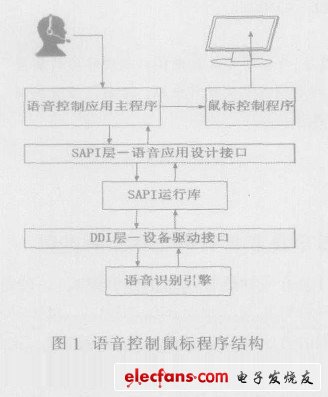
Figure 1 Voice control mouse program structure
The application program mainly includes two parts: The first part is the main program part of the voice control application, which mainly calls the voice recognition engine to recognize the user's voice command.
This part of the program mainly completes several tasks:
â‘ Import the lexical grammar file (XML format, which defines the voice commands of interest), complete the initialization of the speech recognition engine interface, activate the speech recognition engine; â‘¡Receive the recognition result of the speech recognition engine, and call the corresponding mouse control according to the recognition result program.
The following syntax files define the grammar rules for direction commands and mouse event commands:
<! --Rule definiTIons-->
on
under
left
right
stop
Click
Double click
shut down
Variable Frequency AC Power Supply
Variable Ac Power Supply,Variable Frequency Power Supply,Ac Power Supply Variable Voltage,Ac Power Supply With Variable Frequency
Yangzhou IdealTek Electronics Co., Ltd. , https://www.idealtekpower.com