In the current mobile phone market, the popular new ones of the hundred yuan machine seem to be less and less, giving people the illusion that consumption has been upgraded, people prefer to buy high-priced products, and the entry machine is no longer popular. In fact, this is a very subjective assumption. There are many hundred-yuan entry-level machines in the world's highest-selling mobile phones, indicating that the demand for the hundred-yuan machine is still very large, but some brands' entry machines are not enough.
How can we break the long-term downturn of the hundred yuan machine? Only by introducing new competitors can we inspire the innovation of the industry! On May 28th, Gome Fenmmy Note was released. This energetic rookie brought new vitality to the pool of 100-yuan machine. Gome Fenmmy Note let us realize that in addition to being cheap, Hundred Dollar Machines can also have biometric black technology comparable to the business flagship machine!
Gome Fenmmy Note is equipped with a 5.99-inch full-screen, 13-megapixel AI dual-camera, and supports three-dimensional biometric recognition technologies such as dynamic voiceprint recognition, live face recognition, and fingerprint recognition. These configurations are the first time in a 100-yuan machine. . In terms of selling price, Gome Fenmmy Note is as low as 499 yuan, so that consumers who are concerned about the entry machine are like Ganlin.
Triple biometrics is where the Gome Fenmmy Note is most attractive to us, so what is its actual experience? In the following evaluation, we will give you a one-on-one demonstration and experience the magic of the hundred yuan machine black technology.
GOME OS 3.0 and Triple BiometricsGome Fenmmy Note is equipped with the GOME OS 3.0 early adopter system based on Android 8.1. Triple biometrics is still one of the highlights of the GOME OS 3.0 early adopter version. Gome Fenmmy Note supports live face recognition, dynamic voiceprint recognition, and fingerprint recognition to protect the data security and privacy of mobile phones.


Gome Fenmmy Note - UI interface
Voiceprint recognition application scenario - privacy encryption
Fenmmy Note's security mode is a dedicated space for viewing encrypted content, using voice and face encryption technology to ensure the security of encrypted information. You can select important pictures, files, and then double-click the Me-Key exclusive button on the left side of the camera to encrypt. These data will be protected by safe mode and only visible in safe mode.


Gome Fenmmy Note - Safe Mode


Gome Fenmmy Note - Safe Mode
The way to enter the safe mode can choose sound lock or double lock, the sound lock only needs to recognize the voiceprint; the double lock needs to recognize the face and voiceprint at the same time, the security level is higher, but it will be slightly cumbersome when opened.
Gome Fenmmy Note - Safe Mode
First of all, we enter the voiceprint information, the method is very simple, just need to read the given 8-digit number. The operation is very simple and even more convenient than fingerprint entry.
Gome Fenmmy Note - voice recording
The three pictures in the picture below, the left side is the encrypted album, only one photo, where are the other photos? We long press the Me-Key exclusive button on the left side of the fuselage, the security mode is activated, first recognize the face, then read the digital recognition voiceprint information, enter the security mode (right picture), then the encrypted content can be viewed. Safe mode has a very good protection for personal privacy.
Gome Fenmmy Note - Safe Mode Demo
It should be noted that after entering the security mode, switching to the desktop, opening other APPs, clearing background tasks, etc. does not exit the security mode. Only when the lock screen operation is resumed, the screen display is closed and the encrypted file can be hidden again.
Face Recognition App Scene - Face Unlock / Face-Me 2.0
Gome Fenmmy Note is also a mobile phone that supports face recognition. Its live face recognition is fast, accurate and safe. In actual use, dark scenes and jitter scenes do not affect unlocking. Fenmmy Note's face recognition speed is very fast, and you have everything ready for the moment you pick up your phone, zero-sensing experience, and you can't stop after using it.


Gome Fenmmy Note - face recognition
Gome Fenmmy Note - face recognition
Gome Fenmmy Note supports Face-Me 2.0, which is supported by face recognition and has two functions: “locked view†and “communication stealthâ€.
Under the Gallery and WeChat, the "Lock View" function can be activated. Take the gallery as an example, open a picture, click "More" in the lower right corner, click "Face-Me" to lock the view, so that others can only view the limited content, only the owner can freely flip through the face recognition.
"Communication Stealth" is when the phone is turned off and the screen is displayed. When there are incoming calls and new messages, only the owner who pre-recorded the face can see the details, and others hide the details and refuse to snoop.
Fingerprint identification application scenario - keychain
The most basic biometric function of Gome Fenmmy Note is fingerprint recognition. Although the fingerprint recognition is not big, fingerprints such as fingerprint payment and APP fingerprint identification login require fingerprint recognition. Gome's Fenmmy Note has a good fingerprint entry experience, enabling fast entry, quick identification, and practicality.
Gome Fenmmy Note - fingerprint entry
The "keychain" function of Gome Fenmmy Note is based on the double encryption of password and fingerprint. It is an efficient management account password tool, which can automatically fill the account name and password to the login interface of each application and experience the pleasure of instant login.


Gome Fenmmy Note - Gesture Control
Another major upgrade to Gome's Fenmmy Note on the system is gesture manipulation. Slide from the left area at the bottom of the screen to call out the multitasking interface, slide up in the middle to enter the home page, and slide up in the right area to return. Gesture control almost completely replaces the functions of the three keys of the Android phone, which can make the screen of the mobile phone display more content, which is a popular mobile phone control mode in the era of full screen.
to sum up:The triple biometric function of Gome's Fenmmy Note is unique in its practical use. When our mobile phone is put aside, when we come to WeChat/QQ messages or short messages, people next to the mobile phone can often see at a glance, and Gome's Fenmmy Note's Face-Me 2.0 can effectively prevent this privacy from being snooped. When your mobile phone is temporarily used by others, the security mode of Gome Fenmmy Note can hide your private photos, files, etc., and only the owner can enter the safe mode through the sound lock/double lock. These are the functions that we have real needs in daily life, and Gome mobile phone is undoubtedly at the forefront in protecting user privacy and security. Gome Fenmmy Note is the 100-yuan cost-effective security phone we want.
24HR Electronic timer socket with photocell.
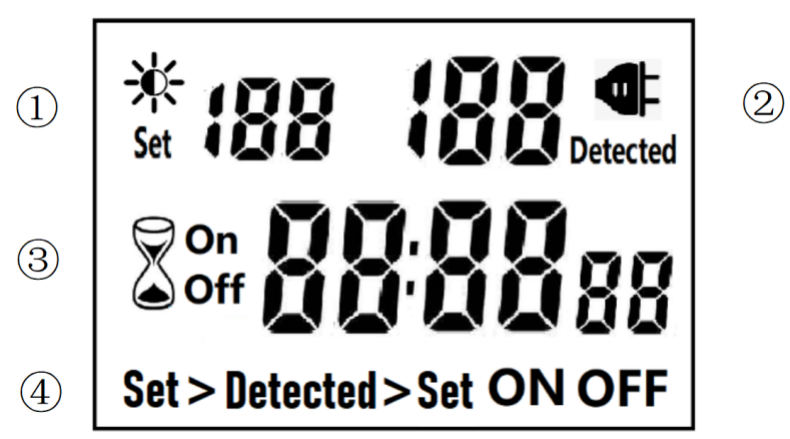
â‘ Light intensity setting
â‘¡ Light intensity detection
â‘¢ Countdown Timer ON & OFF
â‘£ 4 MODES:
Set > Detected: When the light intensity detection value is less than the set value, switch ON or OFF.
Detected > Set: When the light intensity detection value is greater than the set value, switch ON or OFF
ON : Always ON
OFF : Always OFF
NOTED:
1. The light intensity displayed by this machine is not the standard light intensity value (Lux), only the relative light intensity value.
2. The light intensity value is affected by the placement position and direction. Please determine the position first and then set it according to the actual light intensity detected. If you change the position or change the orientation, you need to reset the light intensity setting value suitable for the new position.
3. This product has built-in rechargeable battery. If it is not connected to AC for a long time, you need to connect the power supply to charge until the LCD can display normally.
MANUAL OPERATION
1. Press [UP" or [DOWN" to set the LUX value.
2. Press the [SET" key to start setting, and the P1 settable items will be flashed.
3. Press [UP" or [DOWN" to adjust the value.
4. Press [SET" key again to exit setting or enter next setting for countdown timer.
5. Repeat the [SET" key to start setting, and the P2 & P3 settable items will be flashed.

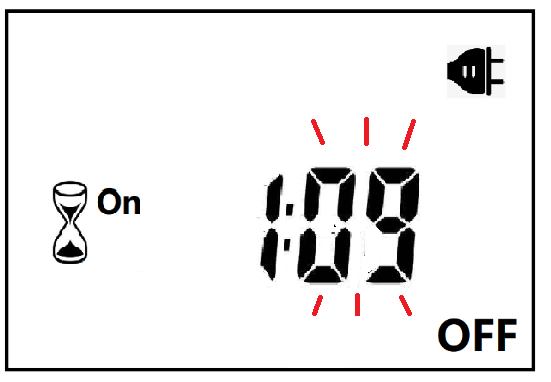

6. Press the [FUN" key to switch the working state in the following:
Set > Detected -> Detected > Set -> ON -> OFF
Set > Detected: Automatically switches when the detected ambient light intensity is darker than the set value
Detected >Set: Automatically switch when the detected ambient light intensity is brighter than the set value
When the brightness meets the setting conditions, the countdown starts as below:
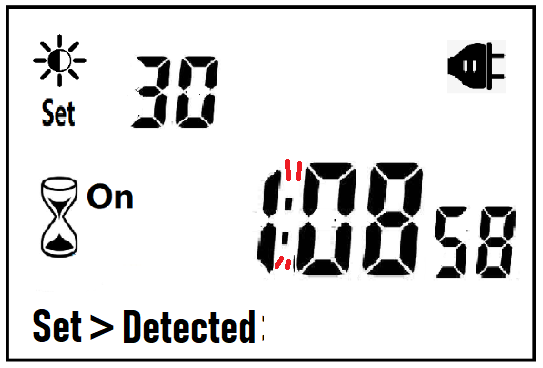
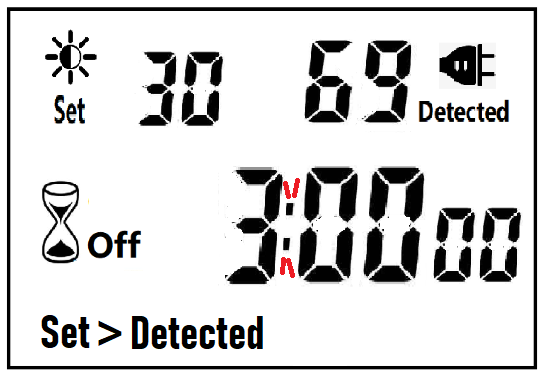
Note:when the countdown is ON, the detected value is not displayed.
When the brightness does not meet the setting conditions, the countdown stops and waits:
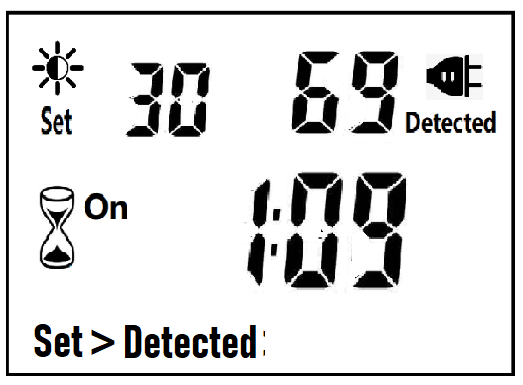
After the countdown ON is reduced to 0, the countdown OFF starts immediately and the power is OFF.
After the countdown OFF is reduced to 0:
A. If the light intensity meets the set conditions, a new round of countdown will be started;
B. If the light intensity does not meet the set conditions, keep the power off and wait for the light to meet the conditions before turning on automatically.
NOTE:
1. If the power is cut off while the countdown is running, the countdown will be terminated immediately and the relay output will be off. After the power is turned on again, a new round of brightness detection will start.
2. Modifying the brightness value in the countdown operation will not affect the current countdown operation. After the off time of the current countdown, the new brightness setting value will take effect.
3. In the countdown on operation, change the setting value of the countdown on, this countdown will still be timed according to the original setting value; the new setting value will take effect when the next countdown on starts.
4. In the countdown off operation, change the setting value of countdown off, this countdown will still be timed according to the original setting value; the new setting value will take effect when the next countdown off is started.
NOTE: the brightness setting value, countdown ON or countdown OFF, any one of which is equal to 0, cannot be switched ON or OFF automatically.
Manual Control
When ON or OFF is displayed, it means that the power supply remains ON or OFF, as shown in the figure below:

Power Detection and Standby Mode
With AC power supply, the icon ![]() lights up and works normally.
lights up and works normally.
When there is no AC power supply, the icon ![]() goes out, the brightness is not detected at this time, and the system enters the standby mode.
goes out, the brightness is not detected at this time, and the system enters the standby mode.
Photocell Timer, Photocell Timer Socket, Photocell Sensor, Photocell Sensor Socket, Sensor Plug, Sensor Switch Socket, Digital Photocell Timer, Digital Sensor Timer
NINGBO COWELL ELECTRONICS & TECHNOLOGY CO., LTD , https://www.cowellsockets.com