Recently, when using a computer to restore the firmware to the mobile phone, half of the time it popped up, "Failed to restore iphone, unknown error 3194", resulting in interruption of recovery, and finally found that there is a problem with the system configuration file.
1. Problem description:Many users may see a 3194 error when trying to restore iPhone / iPad using iTunes. At this time, iTunes will pop up a dialog box indicating "Unknown error occurred while recovering iPhone (3194)."

Error codes in the 3000 range usually indicate that iTunes cannot contact the gs.Apple.com server via port 80 or 443. This may be due to interference from expired or incorrectly configured security software or firewall software, an entry in the hosts file redirecting requests to gs.Apple.com, or due to your Internet proxy settings. In addition, when netizens downgrade their iPhone / iPad system, they will encounter the same problem.
In general, the 3194 error is related to Apple's official server certification, and may also be related to the user's own network environment.
3194 tutorial when itunes is restored (solution) 3. Solution:Case 1: When upgrading or restoring the firmware of iPhone / iPad normally.
1. Make sure the network environment is good. If you use proxy service, please try to close it.
2. Upgrade iTunes to the latest version.
3. Modify the system hosts and restore the tampering of other software.
How to modify hosts: hosts are located at C: \ Windows \ System32 \ drivers \ etc (C drive refers to your system drive), you need administrator rights to modify them. First copy the original hosts file to another location, use Notepad to open it, remove all the contents without the "#" at the beginning, and then copy it back to the original location after saving. If you are prompted to overwrite, please click OK. You may need to confirm through UAC. If you encounter the problem that it cannot be saved, you can try to [right-click-attribute-security-edit-select your account to check the full control] of the hosts in the etc directory.
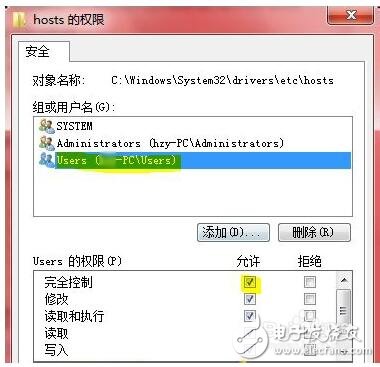
Case 2: When downgrading the system firmware.
After Apple officially releases the new version of the system, it will quickly shut down the certification of the old system, so when the user downgrades the system, it cannot pass Apple's official certification, resulting in a 3194 error. If the user has used third-party software to back up the SHSH of the phone, you can use third-party tools to bypass Apple's official certification. If you have not backed up, you can't solve the 3194 error.
Questions added:
In many cases, 3194 appears when trying to downgrade the system. I would like to remind the majority of users that if you want to jailbreak iPhone / iPad and other devices, please do not upgrade the system easily. When iTunes prompts to upgrade the system, please click Cancel. Or back up your own SHSH to bypass Apple ’s certification. Backing up SHSH can be done using third-party applications such as iTools. Open Cydia on the iPhone desktop, and you can see the backed up SHSH at the top. (Click to view: Backup SHSH tutorial "") In short, it is not difficult to downgrade the system, it is difficult if you have not saved the SHSH of the old system!
3194 tutorial steps when itunes is restoredMethod 1: Upgrade iTunes
1. Check whether your iTunes is the latest version, if not, update to the latest version, the problem is solved
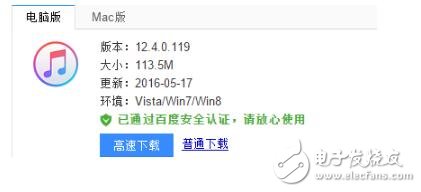
Method 2: Modify system files
1. Open my computer on the desktop, enter the resource manager interface, enter [C: \ WINDOWS \ system32 \ drivers \ etc] in the address bar, and click Enter
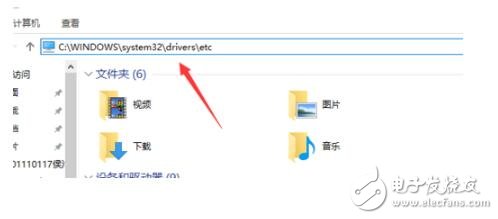
2. Enter the corresponding path, find the hosts file, right-click and select Notepad to open
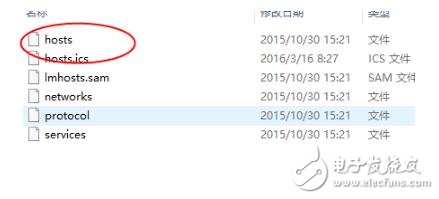
3. Enter the hosts file editing interface and find something like .08.0.009 below? Apple.com content, delete it
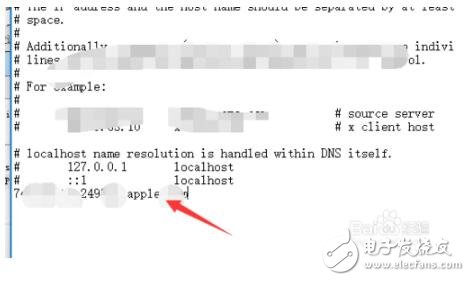
4. After deleting, right click to save.
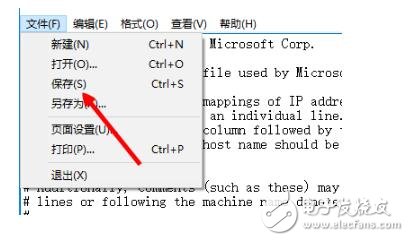
5. If it cannot be maintained, right-click the hosts file and select [Security]
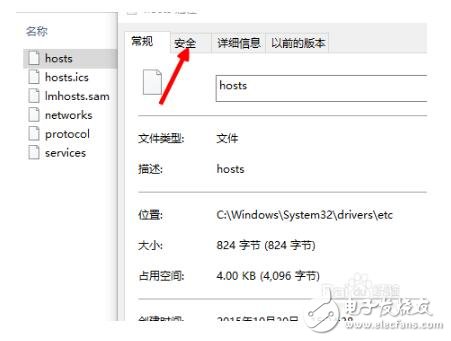
6. Tick [Full Control] at the bottom and click OK to save
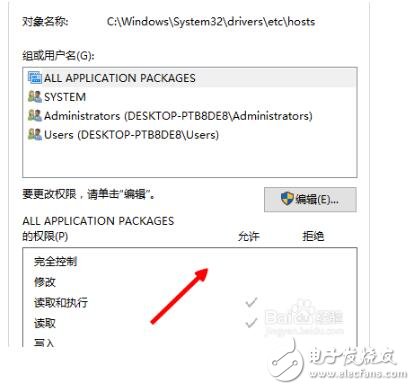
This Automation curtain is specially designed for automation industry. SDKELI LSC2 light curtain is designed for automation field, with small size, compact structure and strong anti-interference ability, and the product meets IEC 61496-2 standards. The automatic light curtain is with reliable quality and very competitive price. It has been used in many factories and has replaced curtains from Sick, Omron, Banner, Keyence, etc.
Automatic Light Curtain,Laser Light Curtain,Automation Light Beam Sensor,Automatic Infrared Beam Sensor,Infrared Beam Curttain Sensor,Infrared Beam Sensor
Jining KeLi Photoelectronic Industrial Co.,Ltd , https://www.sdkelien.com